1.Scanner - Geometric transformation
Image filtering
1. Transformation of image and shear transition
- Meaning of geometric transformation
- The task to change the whole image by altering arrangement of pixel composing image.
- ex) Image registration, removal of geometric distortion, etc.
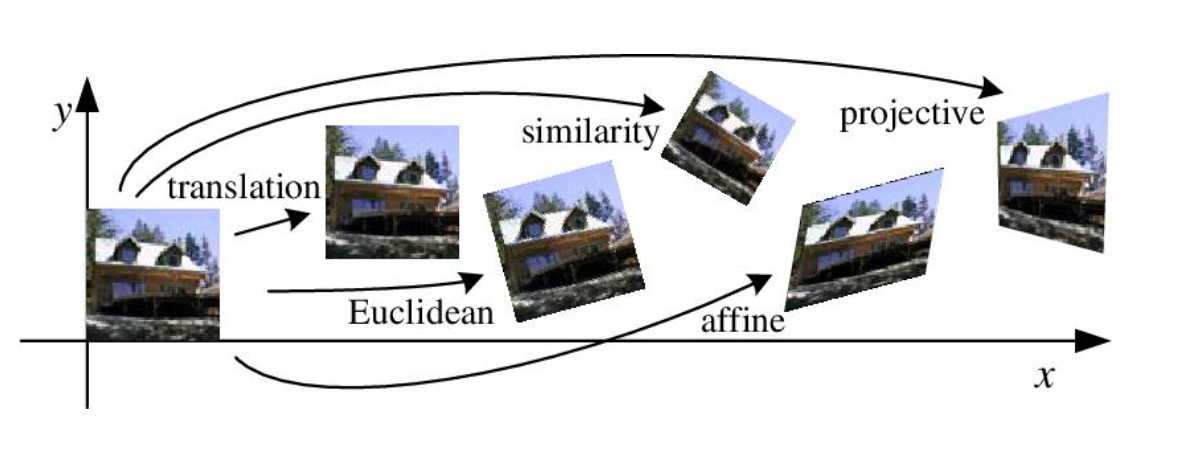
- Translation transformation
- The transformation moving the image as specific size to horizontal or vertical direction.
- It have to set the translation displacement of x-axis and y-axis
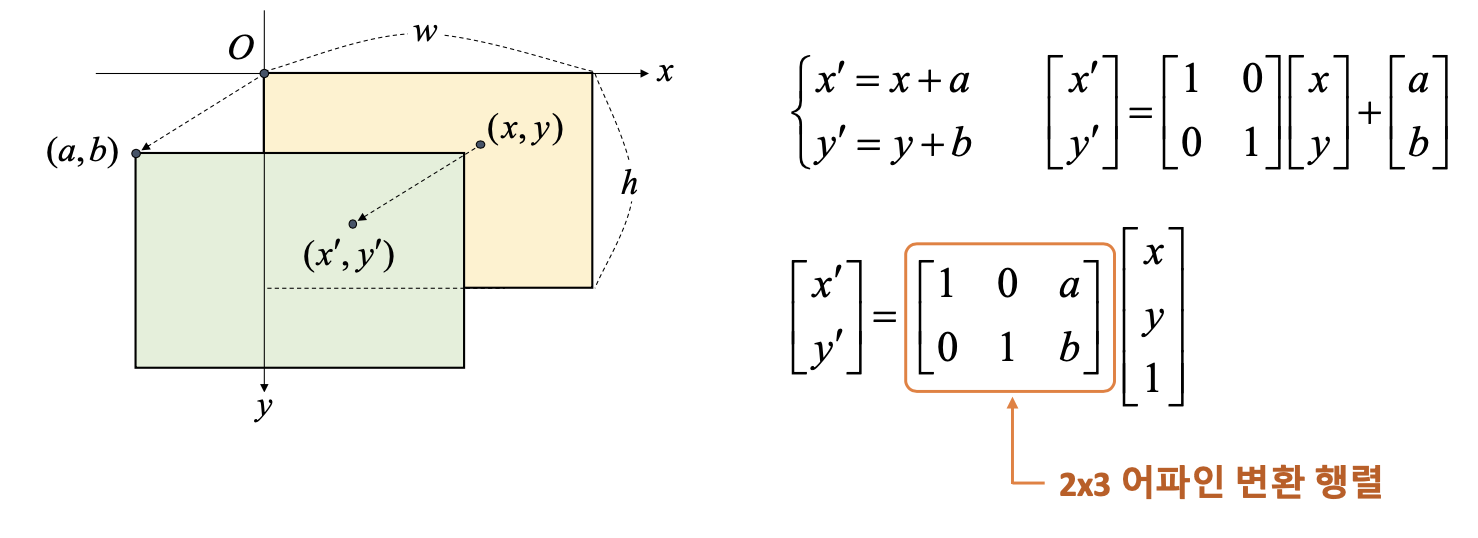
- Affine transformation function
cv2.warpAffine(src, M, dsize, dst=None, flags=None, borderMode=None, borderValue=None) -> dst
- src : Input image
- M : 2 x 3 affine metrix
- dsize : Result image size
- dst : Output image
- flags : Interpolation type
- borderMode : Edge pixel expension method
- borderValue : default value is 0
- Example of translation transformation of the image
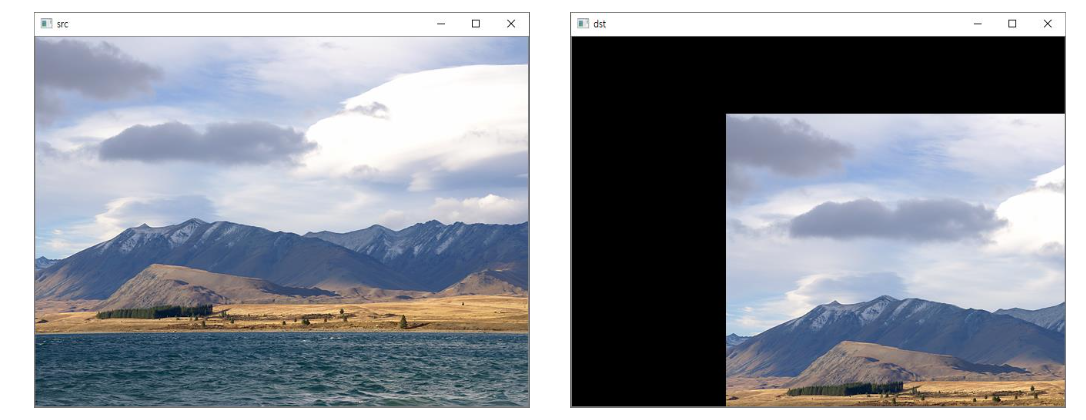
- Shear transformation
- It have to set each x-axis and y-axis.
2. Shrinkage and enlargement of image
- Scale transformation
- The transformation that size of image make larger or smaller than original image.
- Specifying the scale factor of x-axis and y-axis
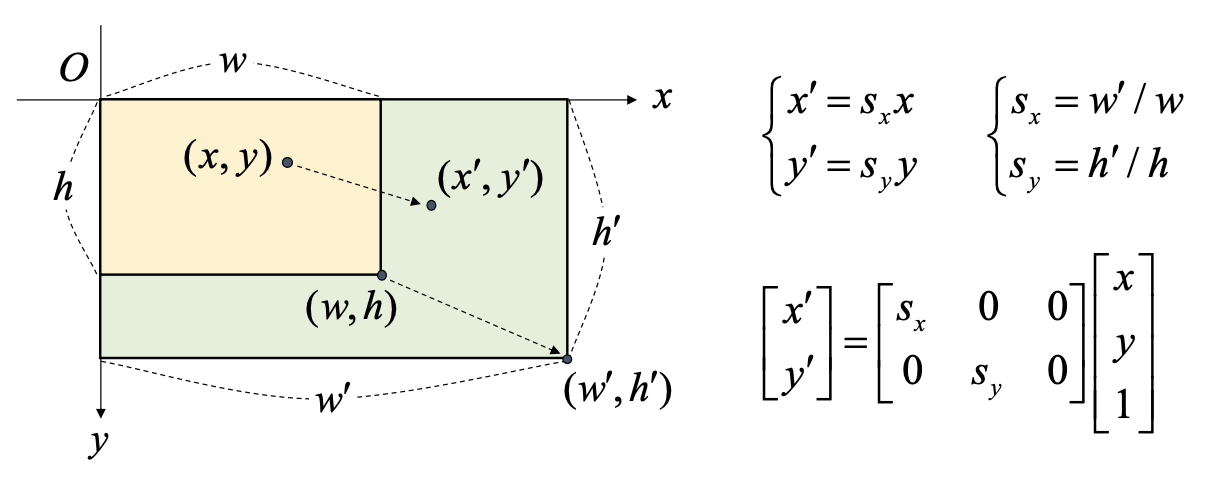
- Scale transformation code
cv2.resize(src, dsize, dst=None, fx=None, fy=None, interpolation=None) -> dst
- src : Input image
- dsize : Output image size
- dst : Out image
- fx,fy : scale factor of x,y direction
- interpolation : decide interpolation
- Scale transformation example
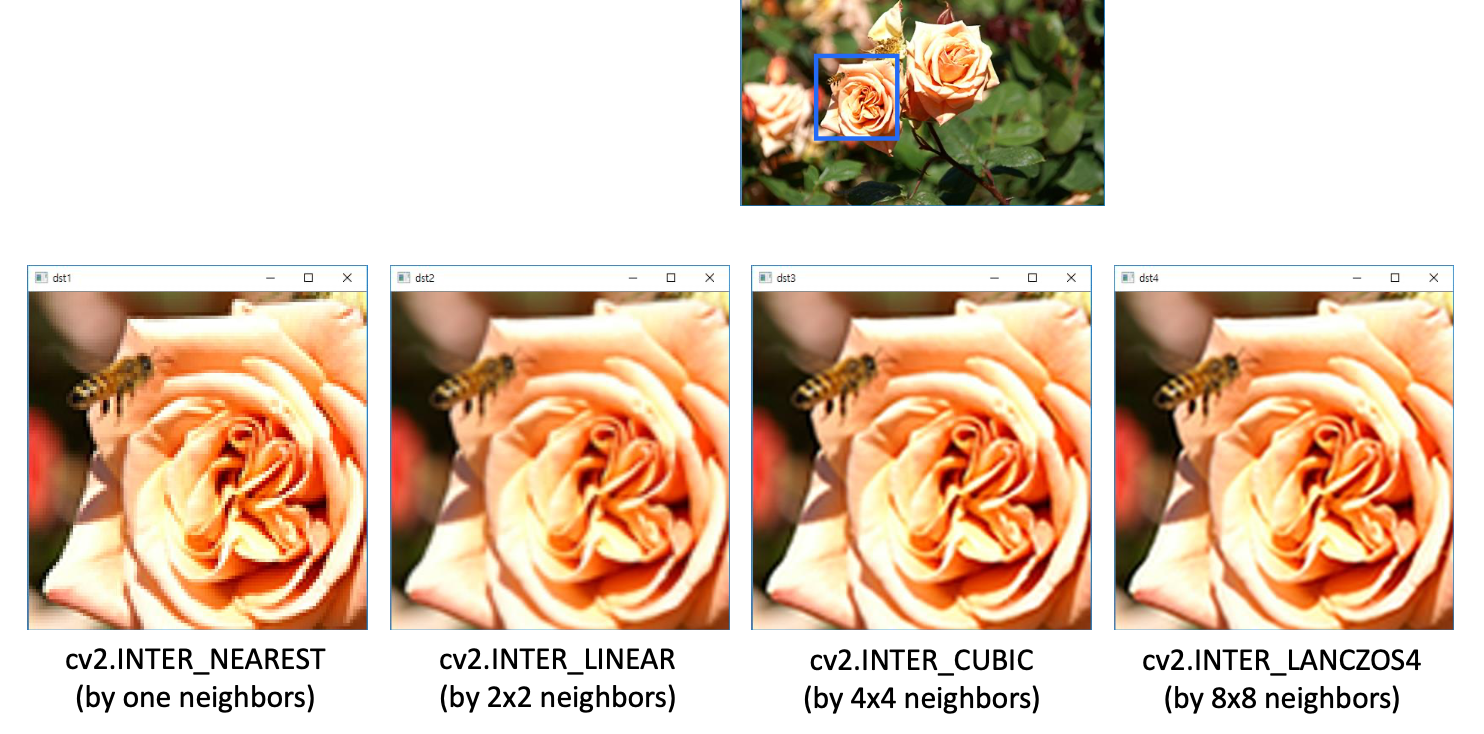
- Scale transformaion precaution
- When scale transformation be applied to image, Detail of image disappear
- After Filtering smoothly input image, It apply to step by step shirinkage.
- cv2.INTER_AREA flag is used in cv2.resize() function of OpenCV
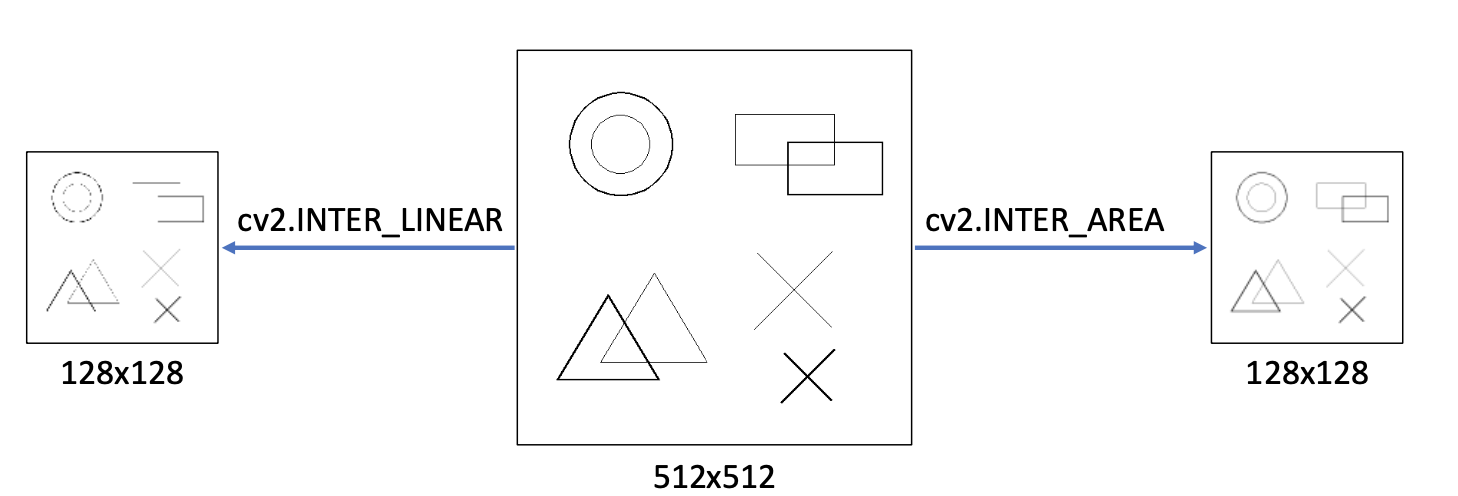
3. Image pyramid
- Image pyramid
- Image sets of various resolution for one of image
- Generally, It’s consist of shrinkage size using Gaussian blurring & Down sampleing
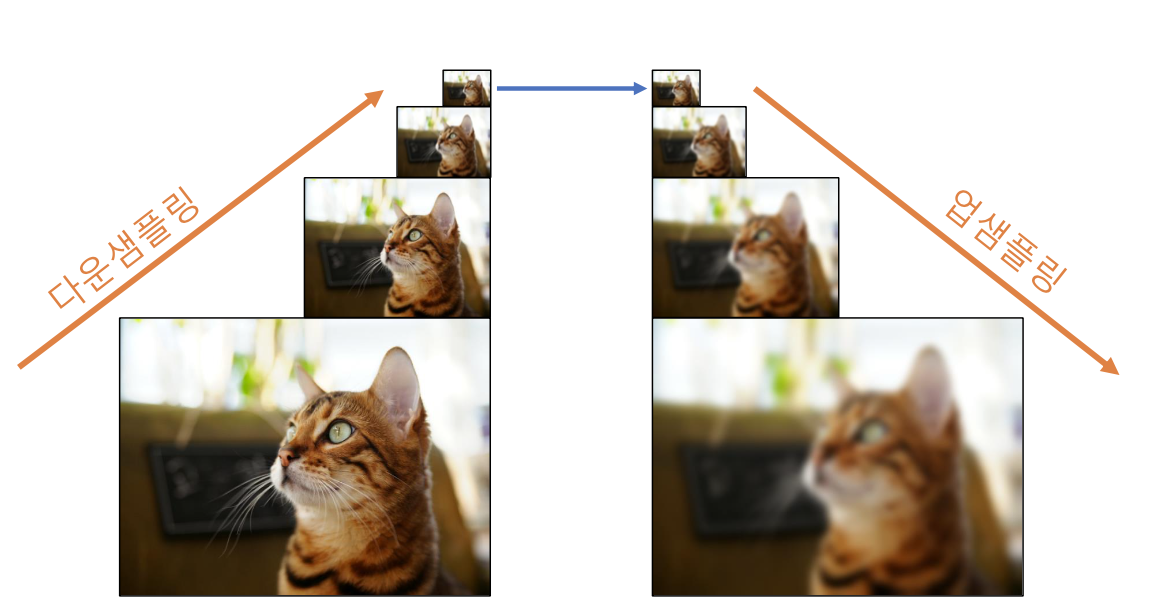
- Image pyramid downsampling code
cv2.pyrDown(src, dst=None, dstsize=None, borderType=None) -> dst
- src : Input image
- dst : Output image
- dstsize : Output image size
- borderType : Edge pixel expansion method
*** note
- Firstly, It’s applied to Gaussian filter of 5x5 size. Then, Small size of image is made from delete even number of column and row.
- Image pyramid upsmapling code
cv.pyrUp(src, dst=None, dstsize=None, borderType=None) -> dst
- src : Input image
- dst : Output image
- dstsize : Output image size
- borderType : Edge pixel expansion method
- Image pyramid example
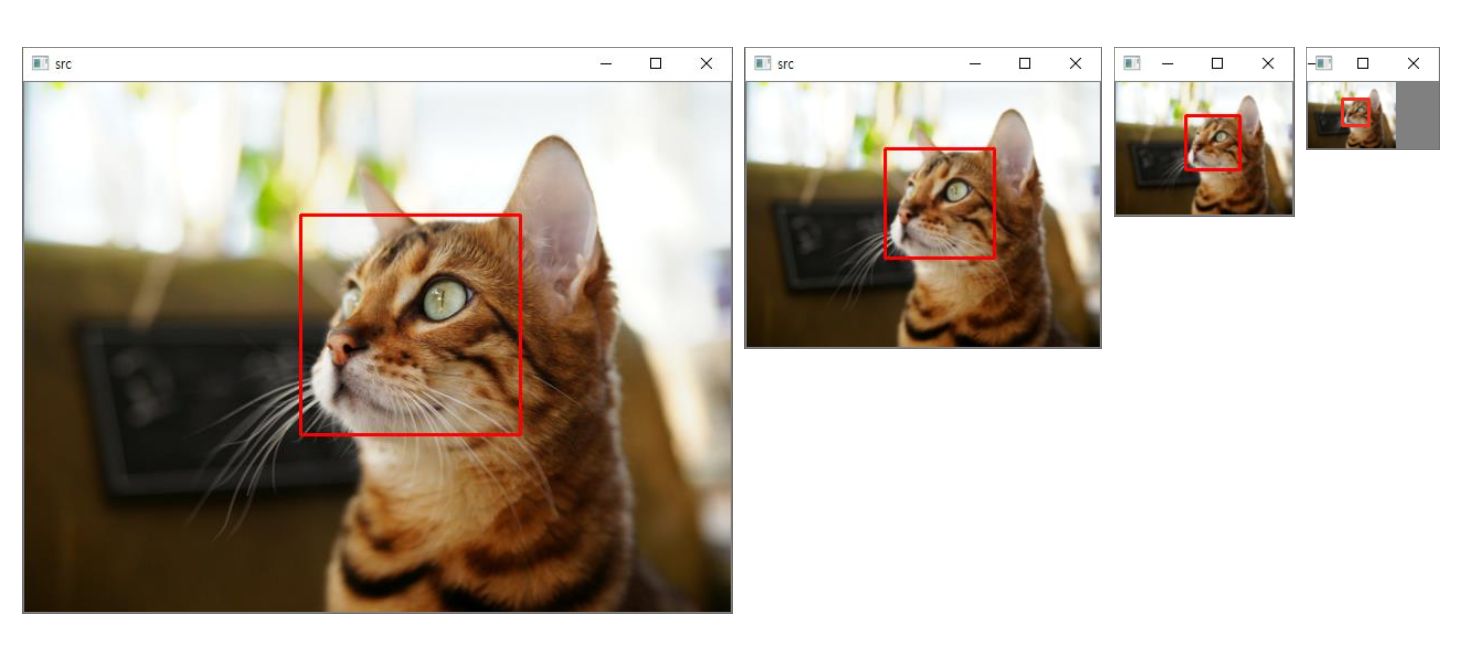
4. Rotaion of image
- Rotation transformation
- Transformating image to rotate by specific angle
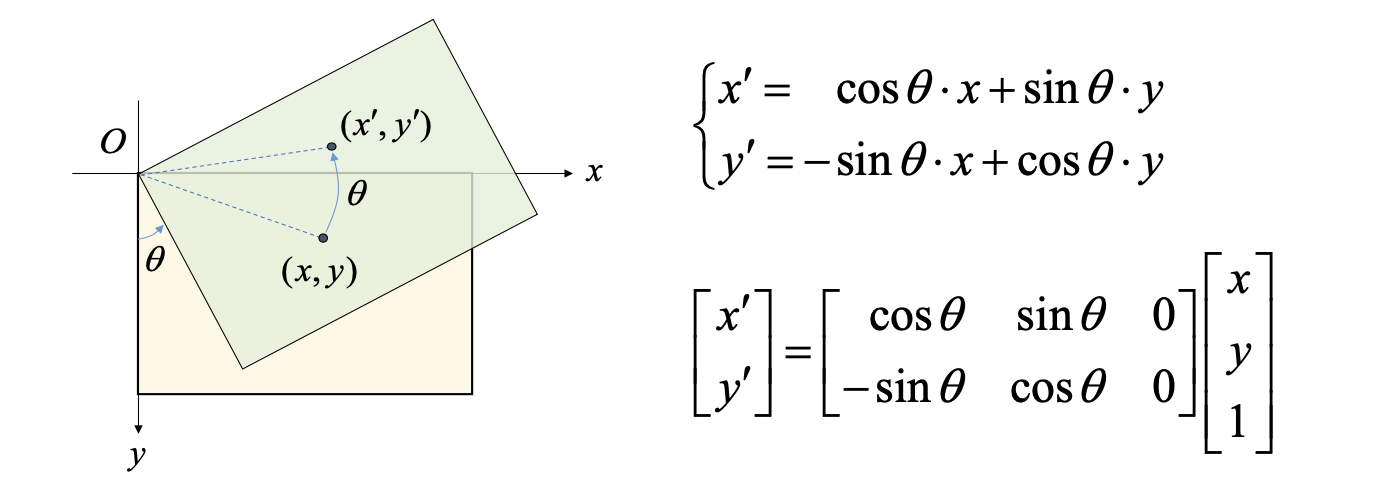
- Rotation transformation code
cv2.getRotationMatrix2D(center, angle, scale) -> retval
- center : Rotational center coordination
- angle : Rotaion degree
- scale : Additional magnification ratio
- retval : 2 X 3 Affine transformation matrix
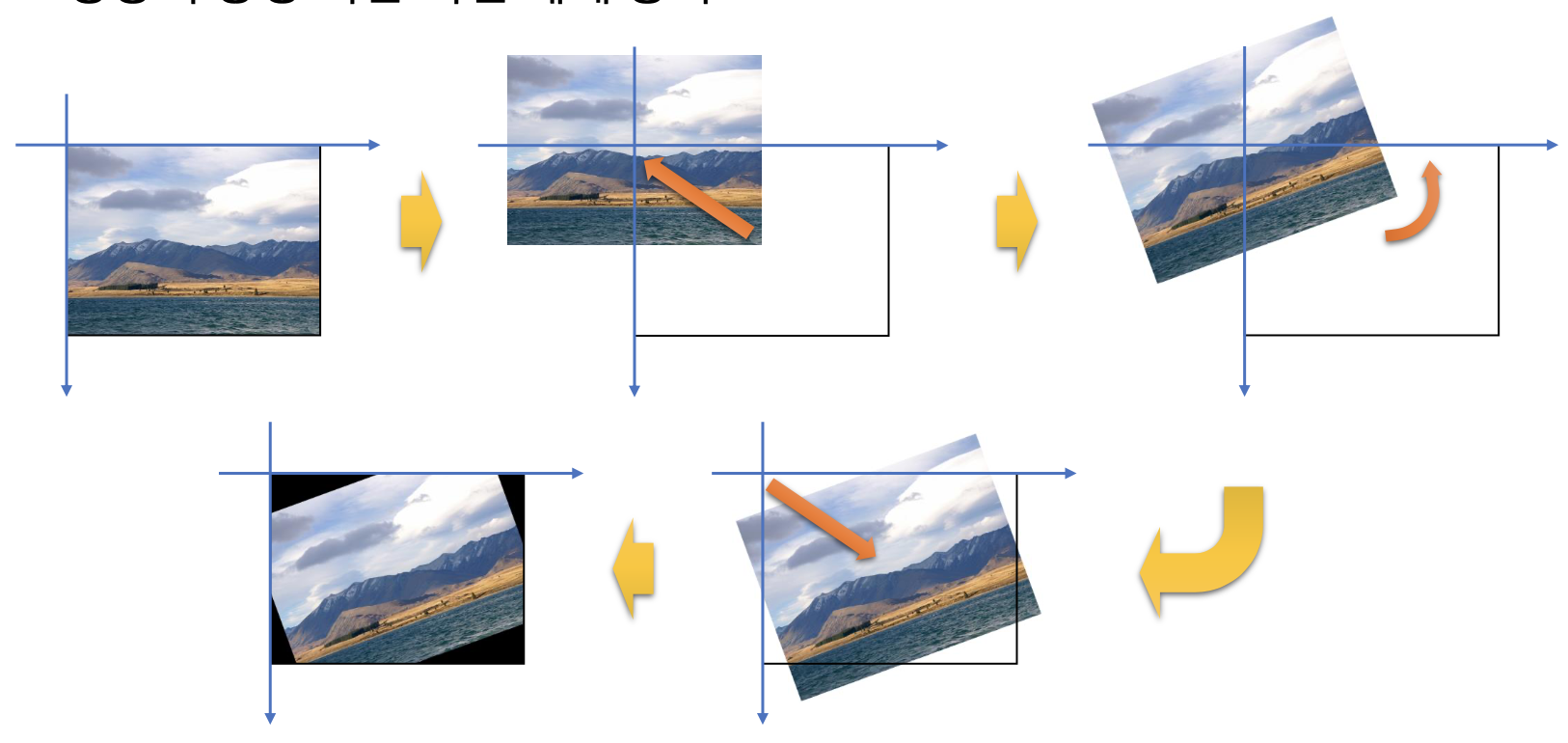
5. Affine Tansform and Perspective Transform
- Diffrent point between affine transform and perspectiv transform
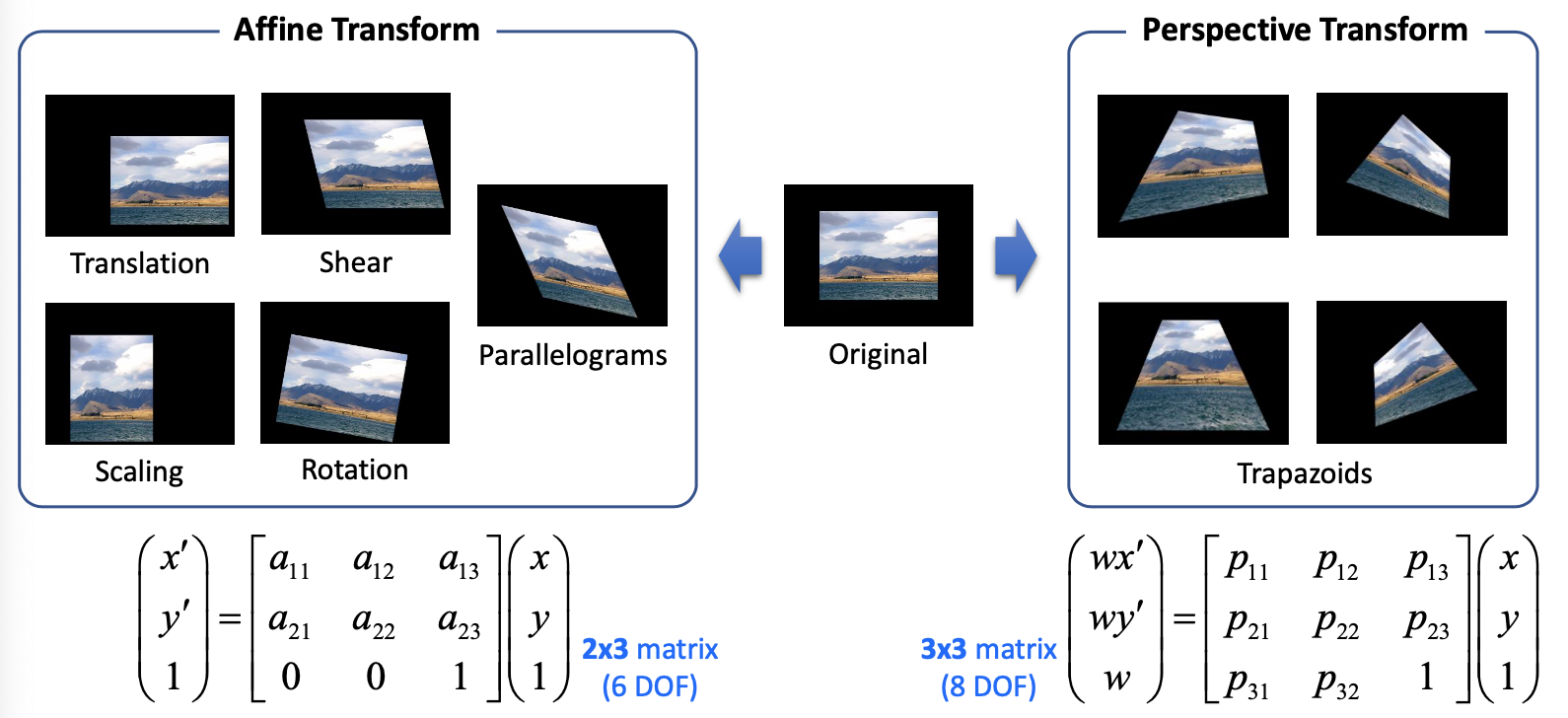
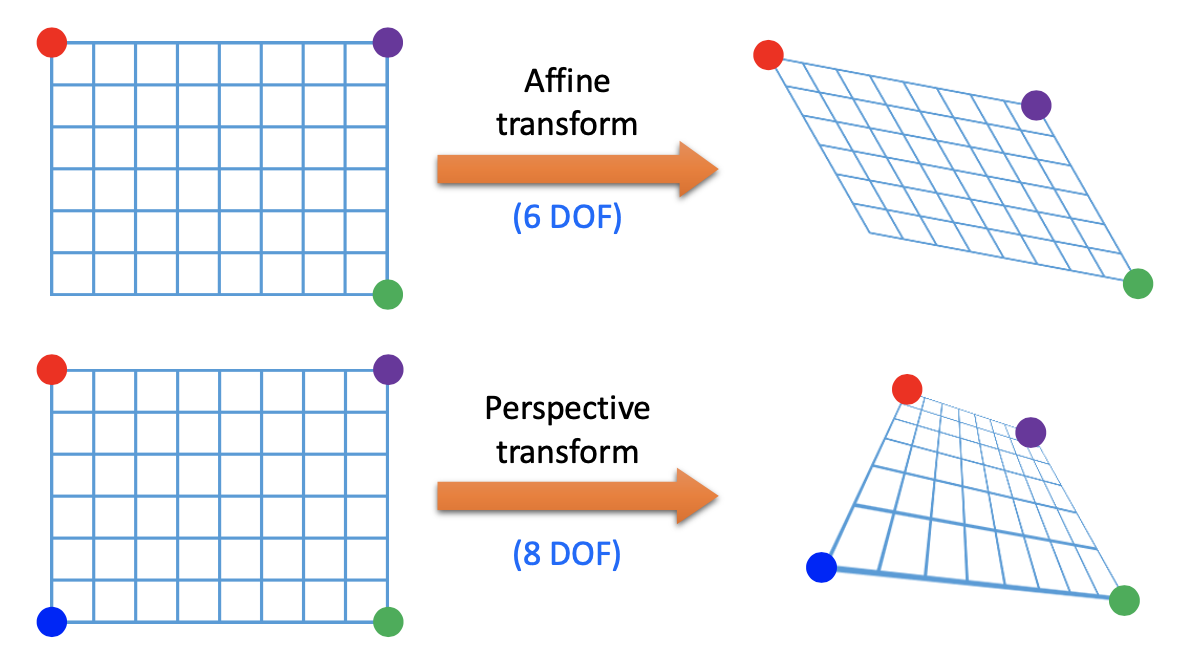
- To get affine transform matrix
cv2.getAffineTransfrom(src, dst) -> retval
- src : Three point of original coordinate
- dst : Three point of result coordinate
- retval : 2 x 3 perspective transform matrix
cv2.getPerspectiveTransfrom(src, dst) -> retval
- src : Four point of original coordinate
- dst : Four point of result coordinate
- retval : 3 x 3 perspective transform matrix
- Perspective transform example
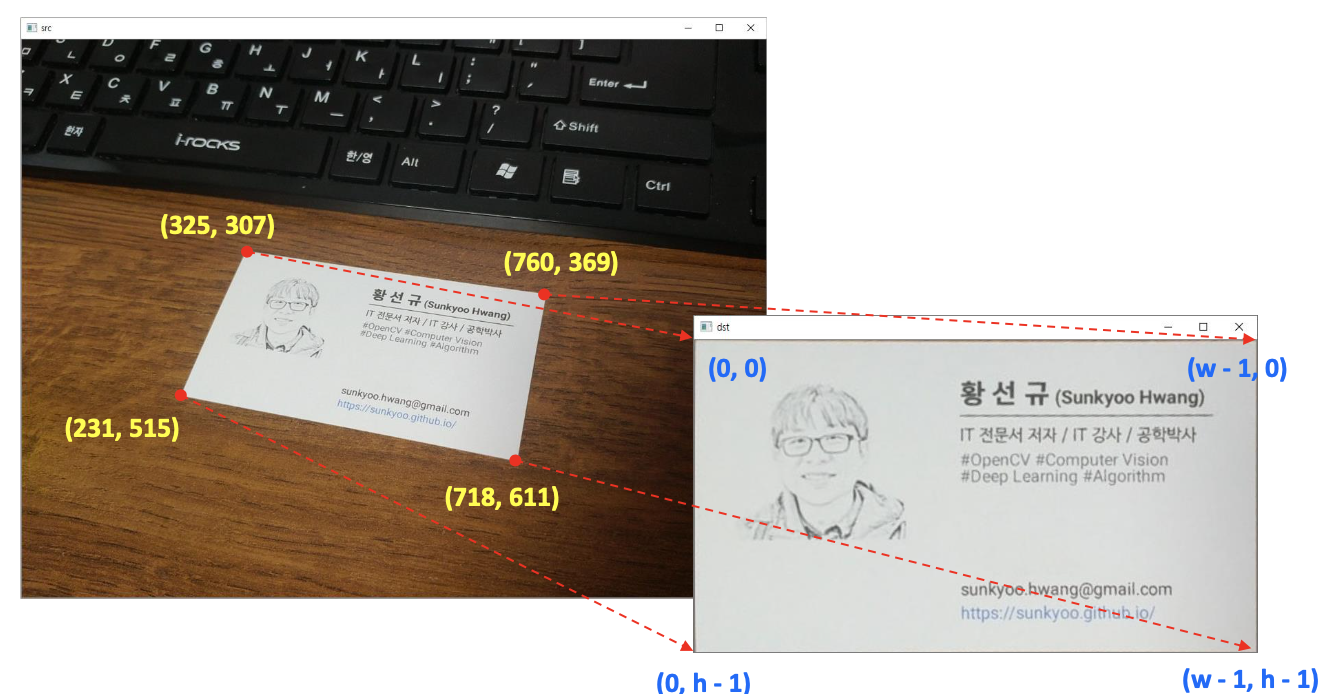
6. Remapping
- Remapping
- Normal process specific position pixel of image rearranes to other position
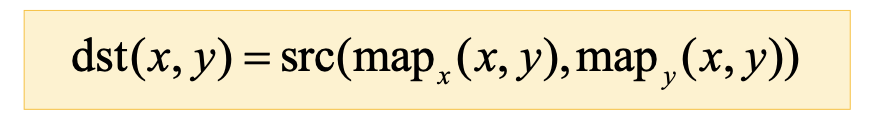

- Remapping could express various trasformation with affine transform, perspective transform
- Remapping code
cv2.remap(src, map1, map2, interpolation, dst=None, borderMode=None, borderValue=None) -> dst
- src : Input image
- map1 : x-coordination of input image
- map2 : y-coordination of output image
- interpolation : Interpolation
- dst : Output image
- borderMode : Edge pixel expansion method
- borderValue : Constant value
- Remapping example using trigonometic function
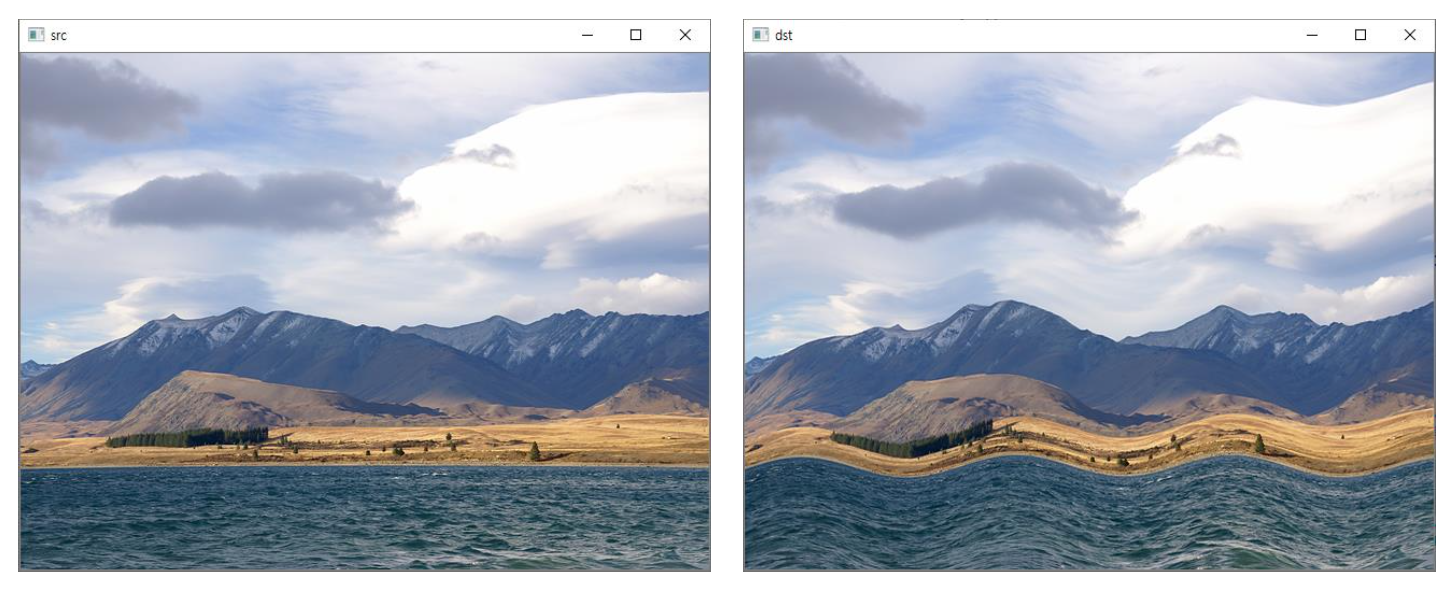




Leave a comment